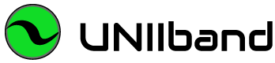Priority Support Request
For Immediate Technical Support:
Step 1: Please download the Uniiband Support File below. This .zip package contains the Viper configuration utility software (Winbox) and our product installation manual. Winbox will allow a support agent to assist you in the optimization and programming of your network.
Download Uniiband Support File: Uniiband-Support.zip
Step 2: Install the Winbox App and installation manual on your computer.
Step 3: Call the Uniiband Support line at 919-650-4660.
For Remote Desktop assistance, the Uniiband support technician may ask you to download the Uniiband Remote Desktop App (Splashtop SOS). Splashtop SOS will automatically download as a .exe file. Open the file and provide the support technician with your 9-digit security code for remote access.
Download (Windows) Remote Desktop Support: Remote Desktop App for Windows
Download (MAC) Remote Desktop Support: Remote Desktop App for MAC