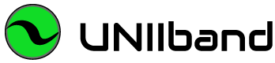Frequently Asked Questions
General Questions:
What does a Viper V-Link consist of?
A V-Link includes a transmitter unit, and an AP (access point)unit and all hardware needed to install the equipment: Such As PoE injector kits for power & data, mounting solutions, and integrated antennas for point to point wireless connections.
Do I need to perform any additional programming of my hardware when I receive it?
No. The hardware comes factory programmed based on information provided to Uniibandduring production.
What range does the Viper equipment have? Does it have to be Line of Sight (LOS)?
The range for the Viper products is 10 miles LOS for streaming video, and up to 20 miles LOS for data. Yes. The equipment is designed for LOS operation.
Will it cause problems with Viper equipment if the installations are less than a mile apart?
Depending on the situation the radios could over drive each other causing a loss of bandwidth. Consult with Uniibandfor specific cases.
Is there a solution for installations where the distances are fairly close?
Yes. The radios can be programmed to a lower sensitivity setting by Uniibandor the installer. Consult with the factory Technical Services Department.
Does the end user have to have an FCC license to operate the Viper equipment?
No. The 5.8 GHz radios are in the unlicensed ISM band and comply with the FCC under part 15 regulations and therefore require no license.
What type of antennas is required for the Viper Product?
The 4200 series equipment come with factory installed integrated directional antennas. Other antennas are available for the 5000 & 6000 series Viper products. Depending on the installation, either Omni-directional, sector or directional antennas are generally used. Please consult with Technical Services for further assistance.
How long of an antenna cable may I use?
The antenna kits come with a standard 5ft LMR-200 cable. Longer cables may be used but signal loss becomes an issue on long runs and a different cable type such as LMR-400 may be required.
How far away can the power source be from the Viper wireless device?
Up to 328ft of CAT 5 Ethernet cable can be used for 48 Vdc PoE to power the equipment.
How far away from the transmitter can the digital camera be installed?
When utilizing the integrated PoE controllers you can install the cameras up to 100ft away from the Viper product using CAT 5 Ethernet cable.
What is a repeater?
A repeater is used in Non Line of Sight (NLOS) situations. It routes the signal from one device around obstacles to the intended receiver.
What do I do if I need to change an IP address and/or gateway address?
Refer to the quick start guide provided with the equipment or follow the steps provided in the user manual. Technical Services is also available to assist you with your needs.
Logging in and Passwords
Note: Before login can be achieved you must first install WinBox on your computer. WinBox is a GUI that allows you to access and configure all the user parameters in the Viper equipment. The program is included on the Installation CD you receive with your shipment.
What username and password do I use when logging in for the first time?
Username is ‘admin’ and there is no password (just hit the enter key). A password can be entered using the ‘password’ utility along the left side of the user interface window.
What do I do if I lose the password?
If the password is lost there is no way to recover it. The configuration will have to be manually reset utilizing the board mounted micro switch labeled reset.
Step 1: Disconnect the DC Power Lead
Step 2: Depress the micro-switch and hold it down.
Step 3: Reconnect the 12VDC Power Lead to the Jack.
Step 4: Keep holding the reset switch until the LED’s along the front of the board begin to flash regularly. Once this happens release the micro-switch. The board will reboot without a configuration.
Step 5: Open Winbox and scan for the device using the […] button at the end of the connect to line. It should appear with an IP Address of 192.168.88.1 .
Step 6: Click on the MAC Address Column
Step 7: Click on Connect.
Step 8: Locate the Files button on the main menu and click it.
Step 9: Locate the Factory.backup file and highlight it.
Step 10: Click on Restore
The router will reboot and will now have the same settings as when it was first programmed at the factory.
Alternatively the hardware can be sent back to the manufacturer to be reprogrammed after completing the Return Materials Authorization request form and receiving an RMA #.
How can I access the device if the LAN interface has been disabled?
You can access the Viper device locally by using a computer, that has the WinBox utility installed, and plugging it into one of the Ethernet ports on the outside of the unit.
Scalability
Can I add additional transmitter units to an existing Viper wireless system?
Yes. Additional devices are very easy to install. Consult with Technical Services in order to have it properly programmed and then simply install it and use the necessary cameras etc as normal.
Will I run into bandwidth problems if I install additional transmitter units to an existing Viper wireless system?
Not usually, but it depends on the network layout and the IP devices being used. In extreme situations an additional AP unit may be required. Consult with Technical Services for assistance with unique network layout considerations.
Can a Viper AP device receive a signal from more than one transmitter?
Yes. The AP devices (Access Points) can receive signals from multiple transmitters at one time. This is referred to as a ‘point to multipoint’ network.